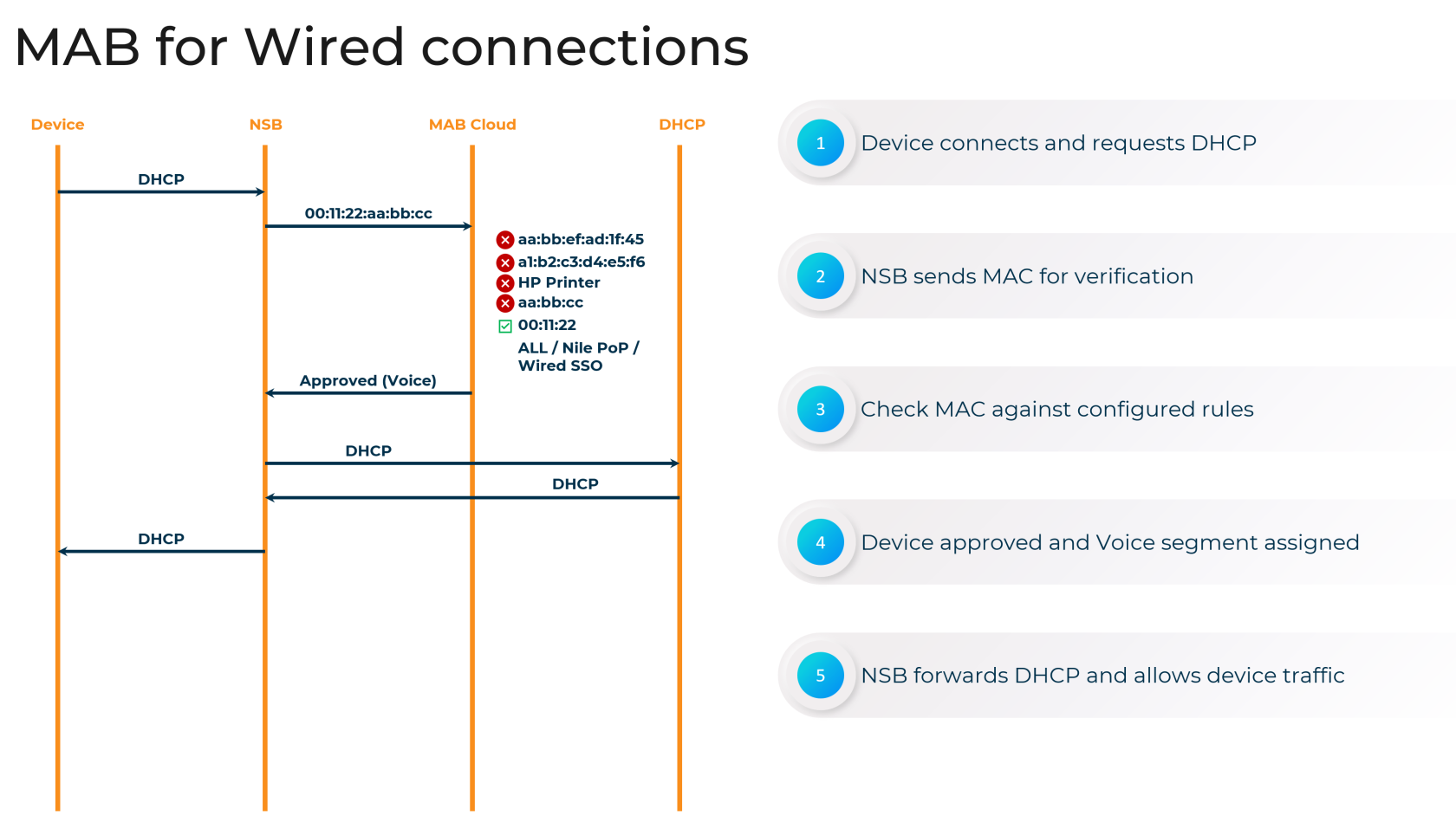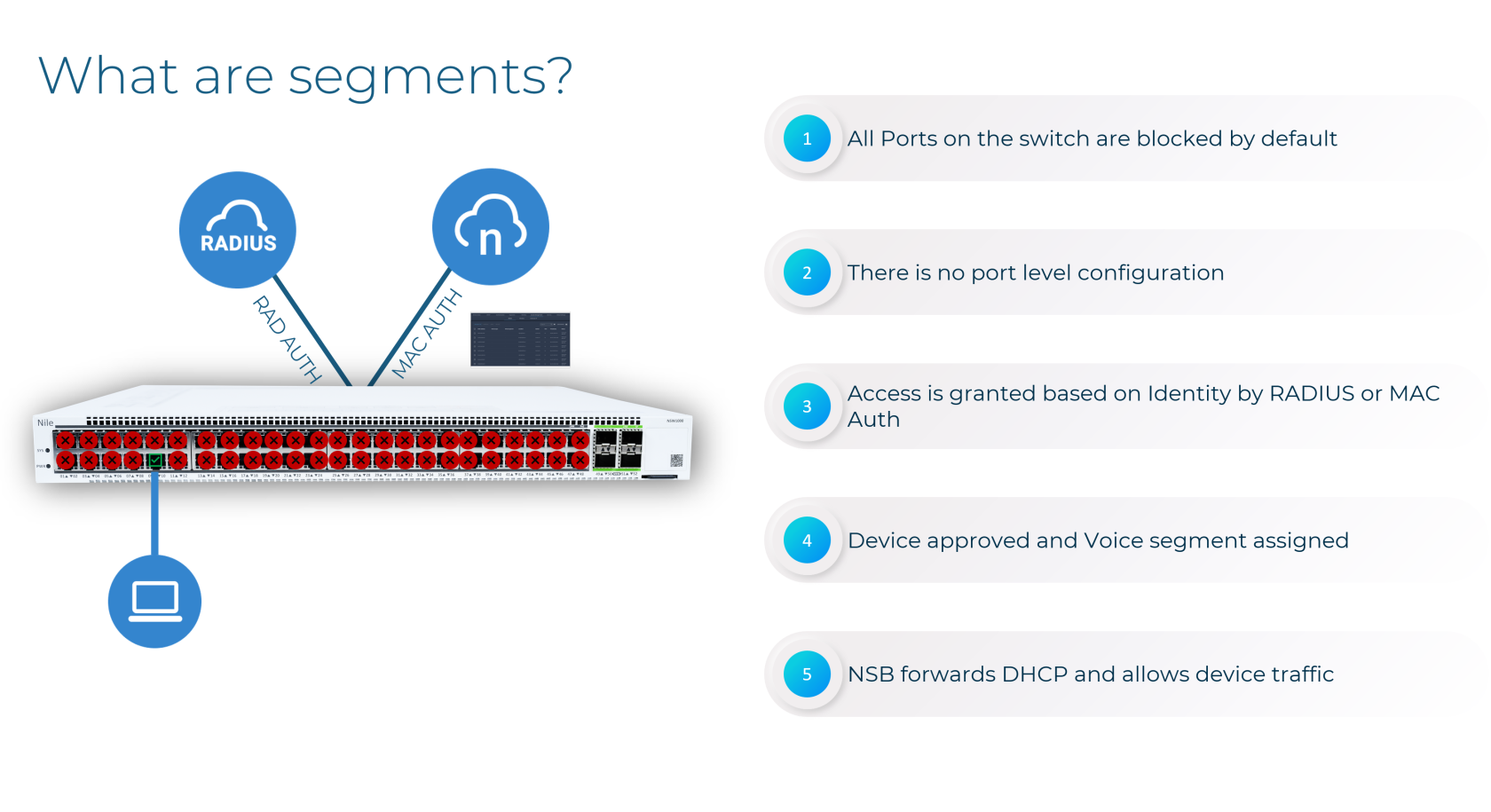MAC Authentication Bypass (MAB)
MAB and the Zero Trust Campus
The Nile Access Service is built on the principles of a "Zero Trust Campus," ensuring that no user or device is implicitly trusted. As part of this security model, the Nile Access Service supports MAC Authentication Bypass (MAB) as an authentication method for devices that cannot accommodate the 802.1X standard.
While MAB provides network access for non-802.1X capable devices, such as printers and IoT equipment, it is essential to maintain the principles of Zero Trust. Nile's implementation of MAB includes additional security measures to isolate these devices and limit their potential impact on the network.
Why Use MAB?
Nile requires all wired access to be authenticated before granting network connectivity. The Nile Access Service supports three different wired authentication methods:
- Wired 802.1X authentication (requires a RADIUS server)
- Wired RADIUS MAB authentication (requires a RADIUS server)
- Nile Portal Wired MAB authentication
MAB is a crucial authentication method for devices that cannot support the 802.1X standard, ensuring comprehensive coverage and secure access to Nile Access Service Segments.
Configuring MAB
Nile provides flexible options for configuring MAB within the Nile Access Service:
Uploading a MAC Address List
You can upload a list of MAC addresses for wired MAB authentication by navigating to the Nile Portal (Settings > Access Management > Wired) and providing the following information:
- MAC address: The device's MAC address (mandatory)
- Segment: The network segment to which the device should be assigned (required for "Allow" status, optional for "Deny")
- Lock to Port: Lock the device to a specific switch port (optional)
- Site, Building, Floor: Restrict the device to a specific geographical location (optional)
- Allow or Deny: Specify whether to allow or deny access for the device (mandatory)
[screenshot required]
Enabling Auto-MAB for Specific Device Types
You can also configure Nile to automatically authenticate devices based on their Organizational Unique Identifier (OUI), the first 24 bits of a MAC address that identify the device manufacturer. This can be done in the Nile Portal (Settings > Access Management > Wired > Add Device > OUI/MAC), where you can select the segment, status (Approved/Denied), and geographical scope for the OUI-based policy.
[screenshot required]
MAB Port Locking and Geographical Scope
Nile offers additional security features for MAB, including the ability to "Lock to Port" and restrict devices to specific geographical locations ("Geo Scope"). These options help mitigate the risks associated with MAB by ensuring that devices can only connect to authorized switch ports and locations.
[screenshot required]
Disabling Nile Wired Authentication
Nile's network is designed with security best practices in mind, and you cannot disable MAB authentication entirely. However, you can create a catch-all "allow all" policy to grant network access to all devices, assigning them to a specific segment. While this approach is not recommended, it can be enabled in the Nile Portal (Settings > Access Management > Wired > Add Device > Allow all MACs).
Remember that the "allow all" policy will automatically create a unique MAC-allowed entry for each device when it first connects to the Nile switch. Deleting the "allow all" policy will not impact connected devices or delete the specific policies that were auto-created.
By understanding the role of MAB within the Nile Access Service and the available configuration options, you can ensure that non-802.1X capable devices are granted secure network access while maintaining the principles of the Zero Trust Campus.
Summary
In summary, the Nile Access Service's implementation of MAC Authentication Bypass (MAB) is a vital component of our comprehensive authentication framework. Nile's flexible MAB configuration options, including MAC address lists, auto-MAB for specific device types, and advanced security controls like port locking and geographical restrictions, empower organizations to extend secure network access to a wide range of devices, including those that cannot support 802.1X.
Furthermore, Nile's innovative approach to network segmentation, which transcends traditional VLAN-based models, enhances the benefits of MAB. The Nile Access Service's Layer 3 segmentation, driven by user identity, device attributes, and application requirements, enables granular access controls and micro-segmentation. This powerful combination of MAB and Nile's advanced segmentation strategy helps enterprises maintain a robust security posture while accommodating diverse connectivity needs, in alignment with Zero Trust principles.
By leveraging the flexibility and security of MAB within Nile's innovative network architecture, organizations can confidently provide secure access to a wide range of devices, minimizing the attack surface and reducing the risk of lateral movement. As a key part of the Nile Access Service's authentication framework, MAB contributes to the overall effectiveness of this cloud-native network solution in helping enterprises build resilient, agile, and highly secure network environments.